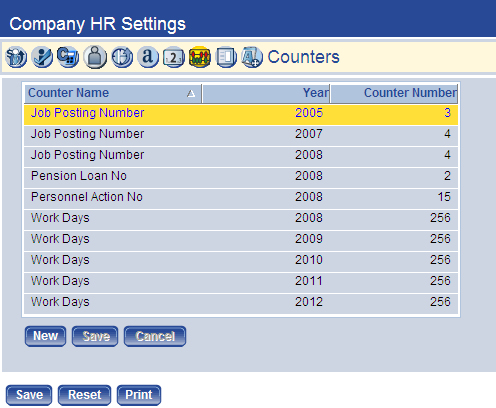Counters 
Set up counters if you are using the Annual Grades option. The entries here let you use the annual grade and salary tables and automatically track the number of personnel actions and job postings within a year.
To change a Counter Number, double click in the appropriate cell to enable it for editing. To add a counter number, click the New button. A row is added at the top of the grid, with the Year and Counter Number cells enabled for entry.
| Field | Description |
|---|---|
| Year |
Payroll year. |
| Counter Number | Number of work days in the payroll year. |
These entries let you use the annual grade and salary tables.
Note: Click Save to complete all of the changes you have made to Company HR Settings. If you have missed required entries, the system alerts you.
Note: If you do not receive an error, move on to the setup of Validation Sets.
To see help for another frame located on the Company HR Settings page, click the appropriate link provided below: